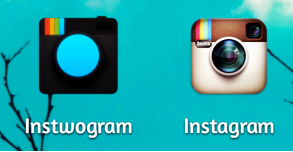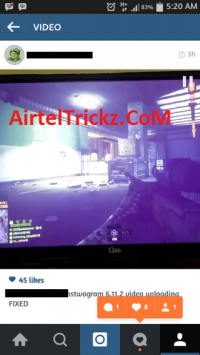Instagram is an online mobile photo-sharing, video-sharing and social networking service that enables its users to take pictures and videos, and share them on a variety of social networking platforms, such as Facebook, Twitter, Tumblr and Flickr. It becomes so popular now a days. It becomes a trend to upload images with hash # tags. 80% of younger generation is now using Instagram application in their smart phone (mobile). And they use it on a regular basis.
Some are the biggest questions comes in Instagram user’s mind is that…
* Can we have multiple instagram accounts??
* Can we use two Instagram accounts??
* Can we
manage multiple Instagram accounts in single device??
* Can we have dual Instagram accounts??
Lots of question arises to manage multiple Instagram accounts in single device. So here AirtelTrickz provide an exclusive solution to have
two Instagram accounts in a single device.
“The solution is
Instwogram“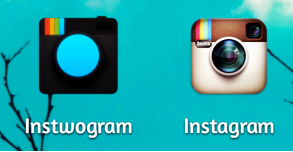 Instwogram Features for Multiple Instagram Accounts:
Instwogram Features for Multiple Instagram Accounts:
*
No Root: This app doesn’t require root access in your mobile.
* Manage multiple Instagram accounts
*
Pictures: You can post pictures same as Instagram app
*
Videos: You can post videos same as Instagram app (5.1.4)
*
Follow: You can follow others same like Instagram app
* Location
Instwogram Requirements to Manage Multiple Instagram Accounts:
* Android 2.2 + (Instwogram app required android OS version 2.2+)
* Root – Only if you want to use add-ons (Visit this guidelines if you want to root your android mobile without PC/Computer from
here )
Download Instwogram App April 2015
Download Link Version 6.4.1 (Latest)
Click Here
IMPORTANT NOTE:
Some users having problem with facebook account linking with instwogram application. Follow below simple steps to get it work.
* First install official
facebook app in your mobile
* Download the latest
instwogram app from above given link
* Now login to your FB account, go to account setting – apps – Instagram – and remove Instagram from it
* Open instwogram, share a picture on it and login to your facebook account
* You will be successfully linked to your facebook account with instwogram
ADD-ONS for Instogram App (Root Users Only)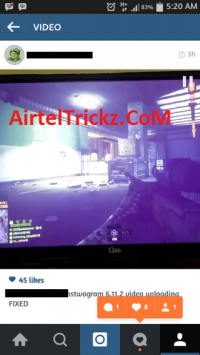



 These add-ons will give the facility to download images and videos from your instwogram apps. These will work on only mobile which have root access.
These add-ons will give the facility to download images and videos from your instwogram apps. These will work on only mobile which have root access.
* Instwogram Downloader (Add-ons):
Download
How to Install Add-ons on Instwogram App:
* First of all download the add-on from above. Make sure your download the correct version.
* Now Install the apk file in mobile device
* Open xPosed installer and enable
instwogram downloader in modules
* Now reboot the device and you are done